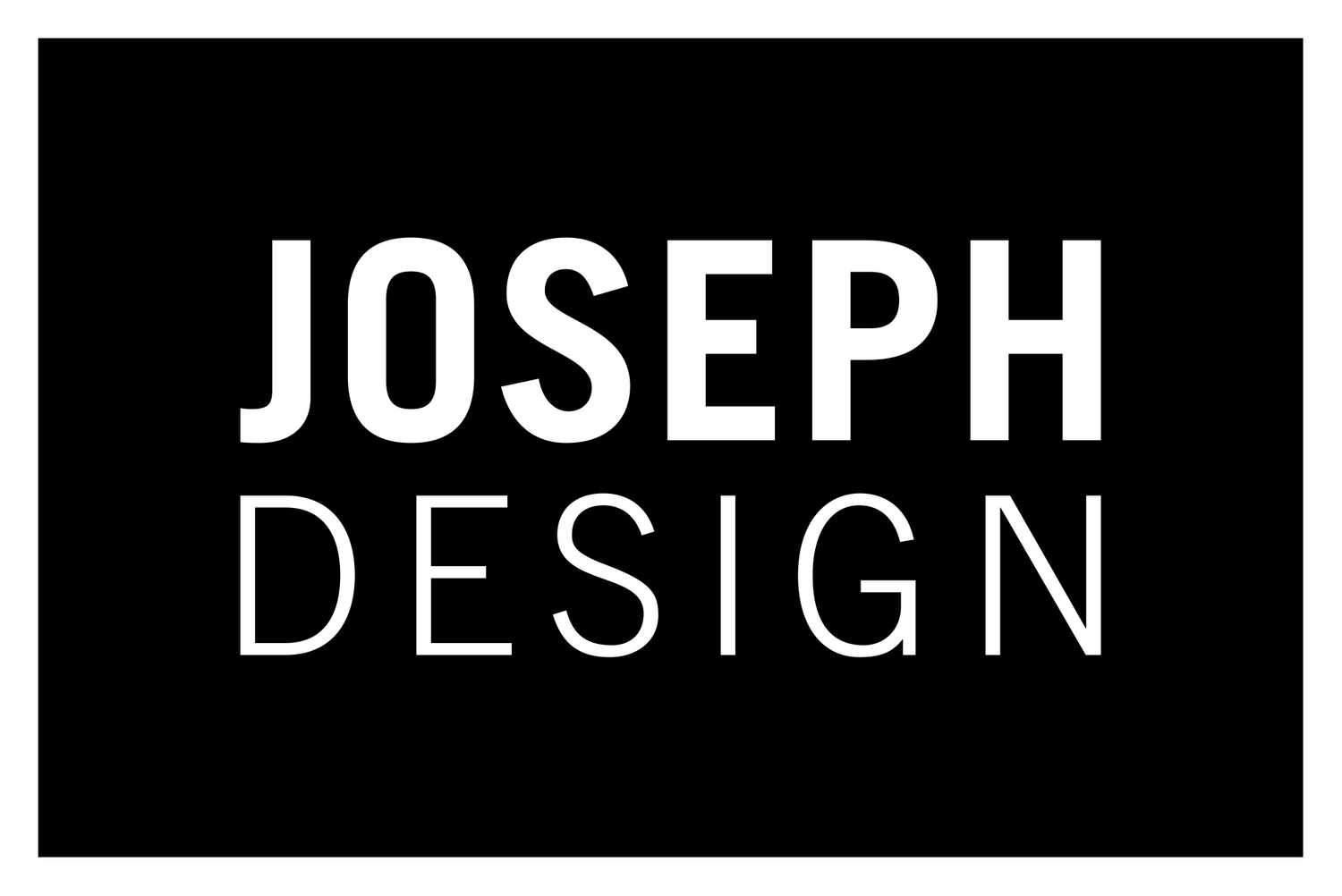iHome CLean
Applications that control physical products can often be very frustrating for users. This is partially due to the disparity in predictability between software and hardware; There will always be a difference in behavior, delay, and precision between the user’s understanding of the application and the product itself. This is even more true with products like robotic vacuums that use a good amount of fuzzy logic to navigate the chaotic and irregular layout of a house. Just how much user exposure to what the vacuum is actually doing and “thinking” at any given moment is worth serious thought. The same goes for just what information and how much of it is needed on screen to give an experience that is both intuitive and informative.
With a breadth of understanding in both the design of user experiences and the physical products they interact with, I set out to create the ideal application, from both a UX and UI perspective.
Below are some of the exercises that were performed in order to ensure the experience would be ideal. User interviews gave a good idea of habits and wants and user journeys helped me identify pain points during the course of daily use. From there, I identified features and ranked them by benefit vs implementation complexity, and then began to create a flow that would map out how the app’s functions could be accessed. I constantly checked and re-examined whether every aspect and feature was solving a true user need. From there, I began to wireframe the app, with special attention paid to the aforementioned link between the software and hardware.
Once the wireframe was iteratively tweaked, I went on to establish UI elements such as color, grid, typography, motion, shadows, spacing, and icons. From there, we iterated prototypes until we were satisfied with the simulated experience. After that, the Figma files were handed over to our overseas developer to translate into the app for release for both iOS and Android platforms.
.